ip
User Guide
Duke is a desktop app for managing tasks. Duke keeps track of ongoing and finished tasks. Duke offers an interactive and easy way to manage your time.
Quick Start
-
Download
duke.jarfile from github. -
Ensure you have Java
11or above installed. -
Choose the home folder and make a copy of the file there.
-
Double-click the file to start the app.
-
A GUI should start.
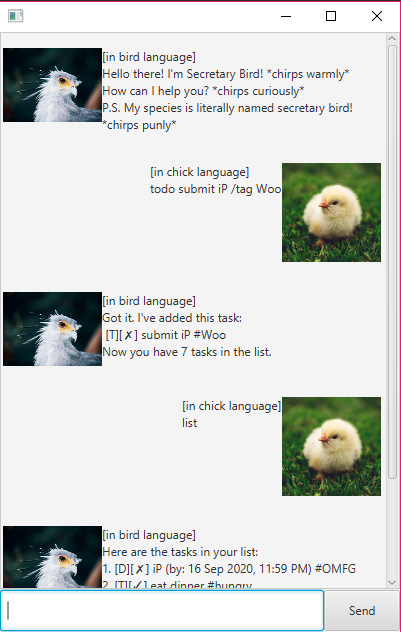
-
Refer to the Usage below for the details of each command.
Features
Task Management
- Add tasks
- Delete tasks
- Mark task as done
- Tag tasks
Task Types
- Todo
- Event
- Deadline
View Tasks
- view all tasks in the current task list
Interactive Design
- Greets user when Duke is started up
____ _
| _ \ _ _| | _____
| | | | | | | |/ / _ \
| |_| | |_| | < __/
|____/ \__,_|_|\_\___|
Hello I'm Duke
What can I do for you?
- Gives user a response when commands are inputted
- Tells user when input is incorrect
Usage
list - List Command
Lists all tasks in the current task list numerically. The details, such as tags, date & time, other information, of the tasks are also shown
Example of usage:
list
Expected outcome:
Here are the tasks in your list:
1. [D][✗] iP (by: 16 Sep 2020, 11:59 PM) #OMFG
2. [T][✓] eat dinner #hungry
3. [E][✗] Graduation! (at: 2021 )
todo - Todo Task Command
Creates and adds an ongoing todo task to the list.
Format:
todo <description>
Example of usage:
todo eat dinner
Expected outcome:
Got it. I've added this task:
[T][✗] eat dinner
Now you have 4 tasks in the list.
event - Event Task Command
Creates and adds an ongoing event task to the list.
Format:
event <description> /at <description>
Example of usage:
event my birthday /at my place
Expected outcome:
Got it. I've added this task:
[E][✗] my birthday (at: my place)
Now you have 5 tasks in the list.
deadline - Deadline Task Command
Creates and adds an ongoing deadline task to the list.
Format:
event <description> /by <date&time>
date&time format:
dd/mm/yyyy tttt
-
Note: no need to write 0 for day and month
-
02/09/2020 can be written as 2/9/2020
Example of usage:
deadline user guide /by 17/9/2020 2359
Expected outcome:
Got it. I've added this task:
[D][✗] user guide (by: 17 Sep 2020, 11:59 PM)
Now you have 6 tasks in the list.
delete - Delete Command
Deletes a task from the task list specified by task’s index shown using list command.
Format:
delete <task index>
Example of usage:
delete 6
Expected outcome:
Noted. I've removed this task:
[D][✗] user guide (by: 17 Sep 2020, 11:59 PM)
Now you have 5 tasks in the list.
done - Done Command
Marks a task as done. Task is specified using task’s index shown using list command.
Format:
done <task index>
Example of usage:
done 5
Expected outcome:
Nice! I've marked this task as done:
[E][✓] my birthday (at: my place)
/tag - tag notation
Note tasks with a tag when creating new tasks.
Format:
<add tas command> /tag <tag>
Example of usage:
deadline user guide /by 17/9/2020 2359 /tag GG
Expected outcome:
Got it. I've added this task:
[D][✗] user guide (by: 17 Sep 2020, 11:59 PM) #GG
Now you have 6 tasks in the list.
Note:
- /tag must be added at the end of input
- the tag must be alphanumeric
save - Save Command
Saves the current task list to the hard drive.
Example of usage:
save
Expected outcome:
Tasks have been saved!
find - Find Command
Finds and lists the tasks that have a matching sequence.
Format:
find <phrase>
Example of usage:
find user guide
Expected outcome:
Here are the matching tasks in your list:
6.[D][✗] user guide (by: 17 Sep 2020, 11:59 PM) #GG
bye - Bye Command
Exits the program.
Example of usage:
bye
Expected outcome:
Bye. Hope to see you again soon!